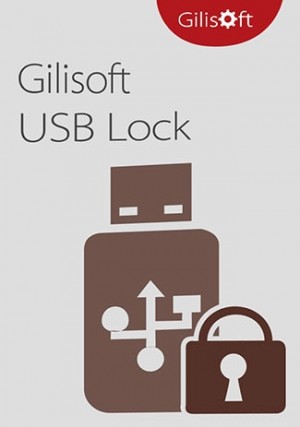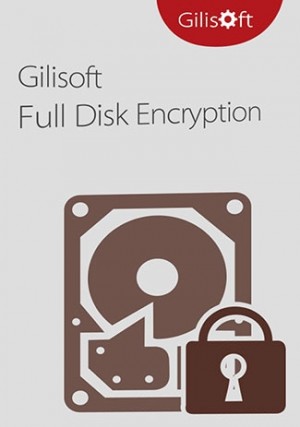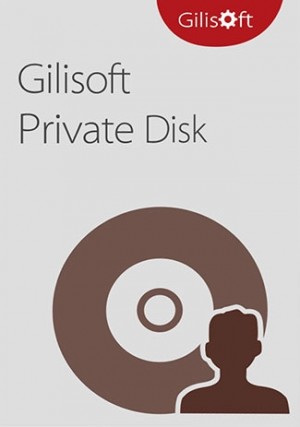Dettagli
Note:
- Delivery Time: 1~24 hours
- DriverMax can be installed on up to 20 computers using the same username and password.
How to download: Download Link
How to activate:
- In DriverMax and go to Settings and click My account
- Click on Register
- Click on Next
- Click on Enter registration code
- Copy and paste the registration code that you received by email, after purchasing
- Click on Next
- Follow the prompts to enter your email address and password to create an account.
One of the most tedious tasks you have to do after formatting your computer is to reinstall all drivers one by one.
Nowadays, Windows install automatically the most important drivers everybody uses.
However, having a backup of your drivers is always a good idea because everything will work better if you have the original drivers for your hardware. Some devices aren't supported by the Windows install's drivers, so if you don't have a backup, you'll have to install them one at a time.
Because Drivermax lets you store all of your drivers in a single file, that you can run in the event of a crash and it will automatically install all of your drivers, that task will no longer be as laborious.
DriverMax is a must have if you don't want to reinstall all your drivers in case of disaster.

Features:
- Maximum security for your updates
Before installing a new driver on your computer, DriverMax performs an automatic test to ensure that it functions properly. What's more, it backs up the ebb and flow drivers and makes a framework reestablish point, permitting a fast rollback of the establishment. All regulators are filtered completely for infections and dangers before they are given to clients. - Latest version for more than 2,300,000 devices
DriverMax investigates your current drivers and gives the furthest down the line variants to more than 2,300,000 gadgets. An astute and novel web-based self-learning innovation guarantees that main the most suitable and ongoing renditions are introduced. The most recent rendition of DriverMax likewise advises and introduces updates to different programming bundles that will further develop Windows execution. These incorporate Open AL, DirectX, C++ Runtime, Prophet Java, and that's just the beginning. - Increased PC productivity
Drivers are components that enable the proper functioning of the internal hardware or devices that are connected to the computer. DriverMax reduces system freezes and malfunctions, making for a better performance of your PC by serving you only with the best latest updates. - Easy automated update
DriverMax supports automated installs, scheduled scans, and full device driver backups. It can be set to check for driver updates and download them for you at any time of any day, week, or month. You can find driver updates for 32-bit and 64-bit versions of Windows 11, Windows 10, Windows 8.1, Windows 8, Windows 7, Windows Vista, and Windows XP.
- Recensisci per primo questo prodotto
Scrivi la tua recensione
Ogni utente registrato può scrivere una recensione. Per favore, accedi o registrati